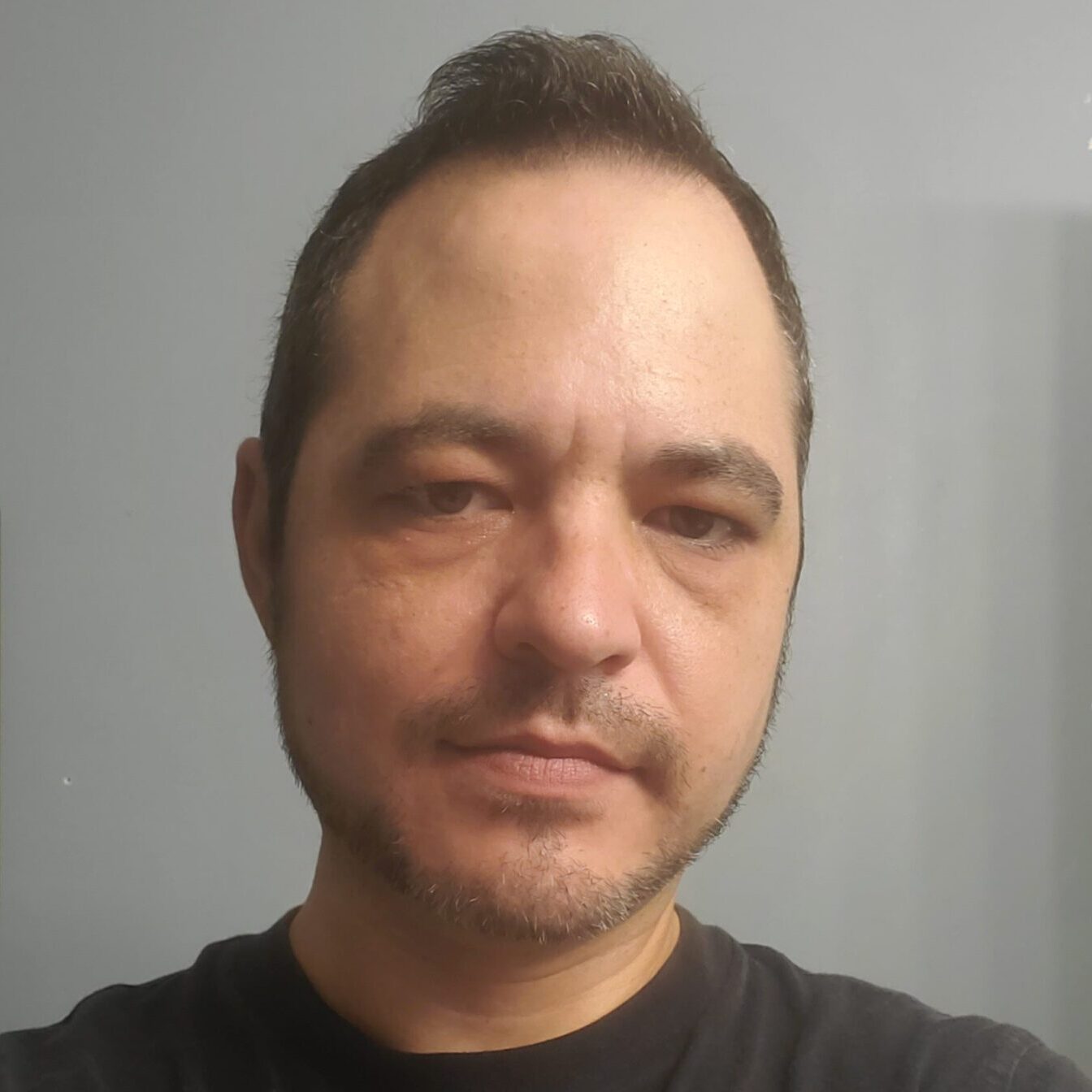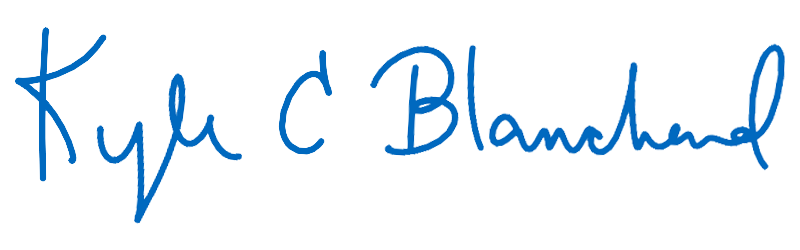Continue reading "A YouTube video for using color overlay in Adobe Photoshop software"
A YouTube video for using color overlay in Adobe Photoshop software
Posted on July 18, 2019, 8:52 pm by Kyle Christopher Blanchard (@kylecblanchard).
Modified on October 18, 2019, 4:06 pm by Kyle Christopher Blanchard (@kylecblanchard).
Permalink/"permanent link" —
A YouTube video for using color overlay in Adobe Photoshop software (https://www.kylecblanchard.net/kylecblanchard/2019/07/18/youtube/a-youtube-video-for-using-color-overlay-in-adobe-photoshop-software/)
I found this video useful when overlaying a new, custom blue color onto an image of an undesired color using the "Adobe Photoshop" (the link opens in a new tab) editing program, created by "Adobe" (the link opens in a new tab) software company. The example video changes the background …