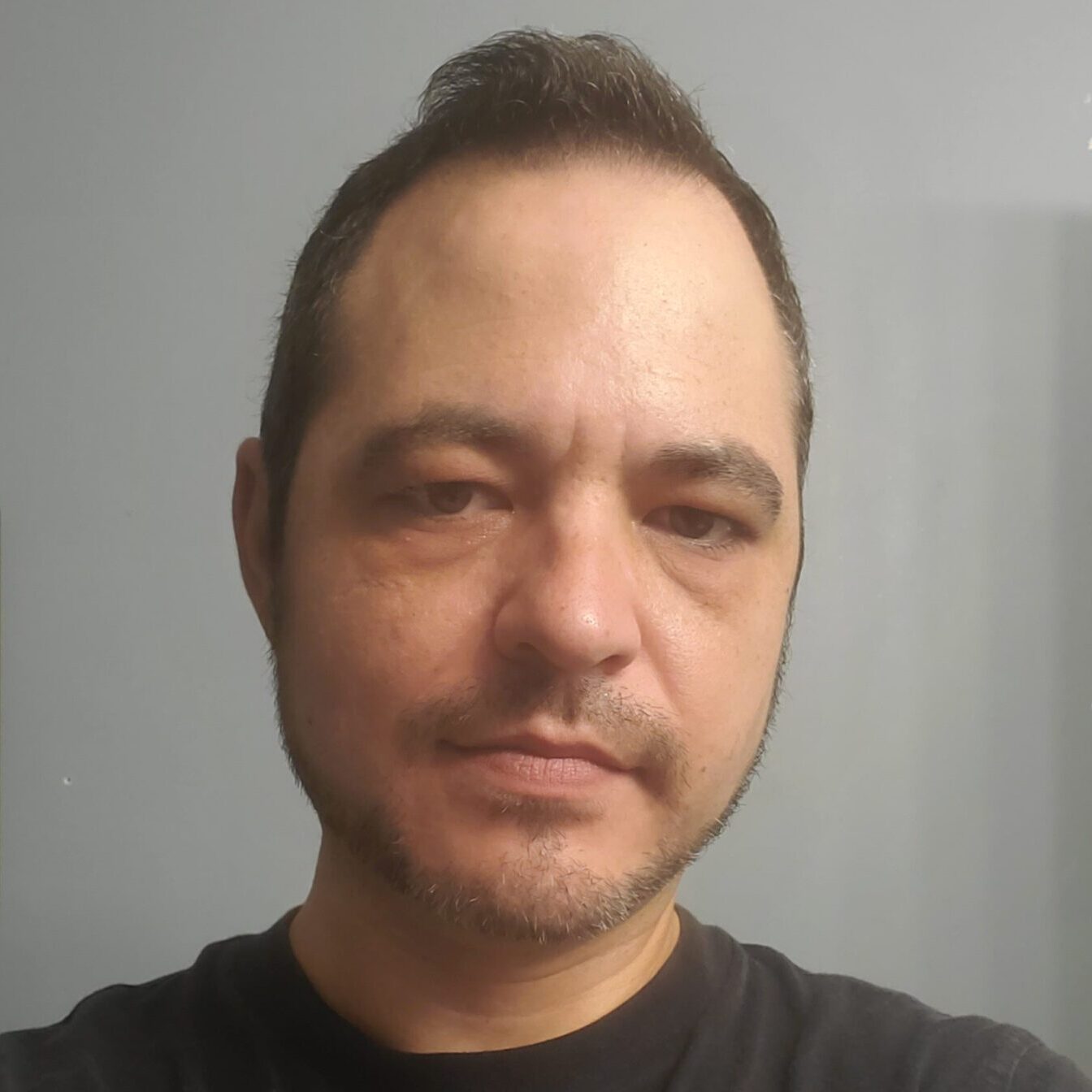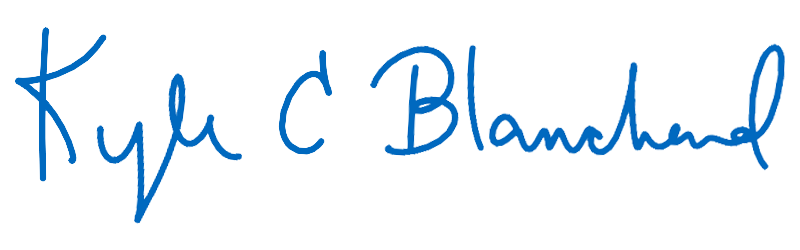I’ve decided to have a separate blog section located at blog.kylecblanchard.net. After setting up the fresh WordPress installation in that cPanel hosting while on the phone with GoDaddy, the default theme installed was the default Twenty-Twenty WordPress theme.
I’m going to keep that blog section using a different theme for now, just to add some variation. The theme I am currently using here on kylecblanchard.net is a child theme of the default Twenty-Seventeen WordPress theme with the modifications done by myself.
What I’ve decided to do is when I have some spare time, to create a child theme for the Twenty-Twenty default theme for the blog section.
I’ll have to take a look here at the WordPress.org Child Themes Section of the Theme Developer Handbook in their WordPress Developer Resources (the link opens in a new tab) for refreshers in how to go about with child themes.
It appears that the default styles for the twenty-seventeen default template have changed, making the header image less tall. I preferred it when the image was taller. That’s another thing I’ll have to check. To see if there were any changes made to the template theme recently and, if there were, how I may be able to use custom CSS to set it back to its original size as it was only two days ago. I even switched themes temporarily from my custom child theme back to the default twenty-seventeen theme, hoping that it was simply code in my CSS (style.css) that I would be able to change if I had somehow changed something I shouldn’t have.